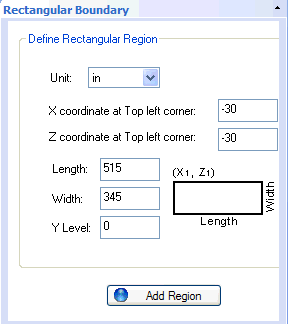Add Meshing Region > Add Rectangular Region form (Mat Foundation)
Used to create rectangular regions, which can be used to represent slab edges in the Meshing Setup.
Opens when Mat Foundation job > Mesh Generation > Add Meshing Region > Add Rectangular Region is selected.
Note: Rectangular regions may be drawn in graphically using the Create Rectangular Mat Boundary tool, found in the Ribbon toolbar
.
Note: Rectangular Mat foundation jobs can also be created quickly using the Mat Foundation modeling wizard
.